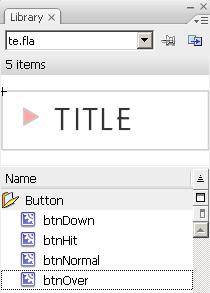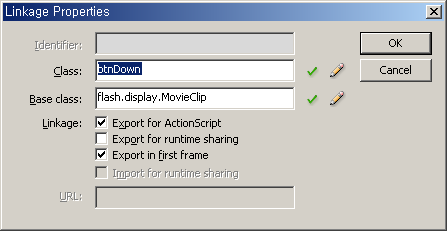1. 그래픽 버튼을 상속 받아 텍스트 버튼 클래스 만들기
2. 사용 예제
2. 사용 예제
1. 그래픽 버튼을 상속 받아 텍스트 버튼 클래스 만들기
public class MyGraphicHaviButton extends HGraphicButton
{
private String text;
private int xTextPosition;
private int yTextPosition;
public MyGraphicHaviButton (String text,int xTextPosition,int yTextPosition,
Image image,int xPos,int yPos,int xDim,int yDim)
{
super(image,xPos,yPos,xDim,yDim);
this.text=text;
this.xTextPosition=xTextPosition;
this.yTextPosition=yTextPosition;
}
public void paint(Graphics g){
//displays the image...
super.paint(g);
// display the String
g.drawString(text,xTextPosition,yTextPosition);
}
}
{
private String text;
private int xTextPosition;
private int yTextPosition;
public MyGraphicHaviButton (String text,int xTextPosition,int yTextPosition,
Image image,int xPos,int yPos,int xDim,int yDim)
{
super(image,xPos,yPos,xDim,yDim);
this.text=text;
this.xTextPosition=xTextPosition;
this.yTextPosition=yTextPosition;
}
public void paint(Graphics g){
//displays the image...
super.paint(g);
// display the String
g.drawString(text,xTextPosition,yTextPosition);
}
}
2. 사용 예제
Image sfondoNotSelected = Tools.loadImage("resource/notselected.png");
myButton=new MyGraphicHaviButton ("PROGRAMMI TV",430,274,sfondoNotSelected,410,254,210,60);
myButton.setFont(new Font("Tiresias",1,20));
myButton.setVisible(true);
myButton.repaint();
myButton=new MyGraphicHaviButton ("PROGRAMMI TV",430,274,sfondoNotSelected,410,254,210,60);
myButton.setFont(new Font("Tiresias",1,20));
myButton.setVisible(true);
myButton.repaint();
'etc > old' 카테고리의 다른 글
| [ 개인화 ] 스타2 오픈배타 플래티넘 1등 달성 ㅋㅋㅋ (0) | 2010.08.02 |
|---|---|
| [Java] Sax Parser 사용 방법 (0) | 2010.07.21 |
| [ FLEX ] Bindable 과 Inspectable의 활용 (0) | 2010.07.02 |
| [ FLEX ] 동적으로 스킨 변경하기 setStyle (0) | 2010.07.01 |
| [HTML] JQUERY parsing (0) | 2010.06.30 |